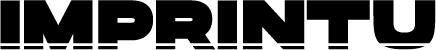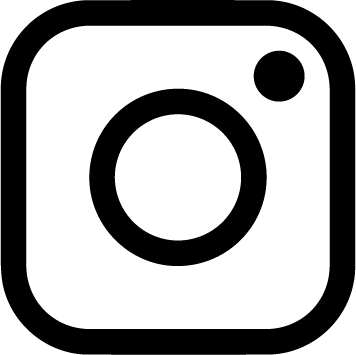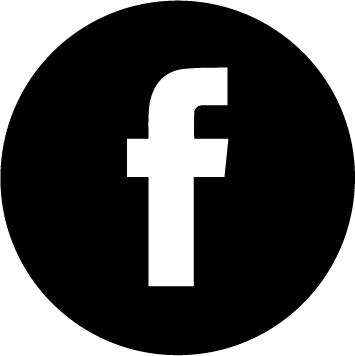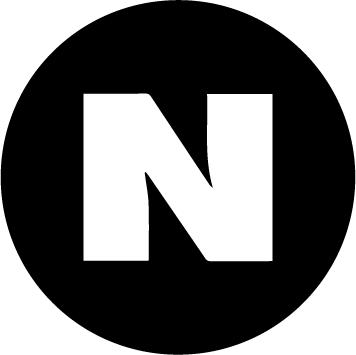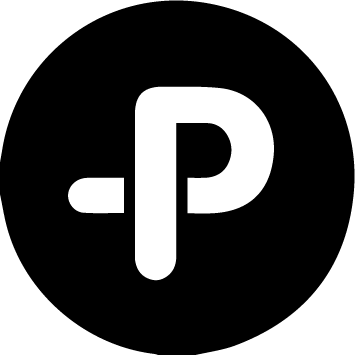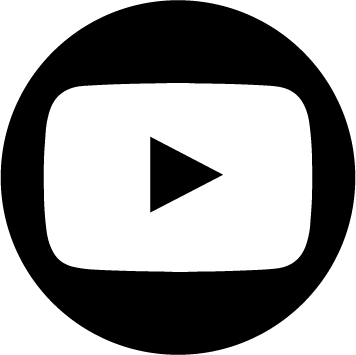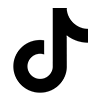HELLO, IMPRINTU
Introducing IMPRINTU
IMPRINTU is a new fashion & beauty ritual brand
for joyful, spontaneous self-expression,
featuring a dual print mode (Skin/ Object)
for customizing your one-of-a-kind look.
After connecting your IMPRINTU device and App,
send your selected Point Art to your device.
Designate between Skin or Object mode,
and glide your IMPRINTU gently across
your desired surface to print.
To remove your printed deisgn,
use cleanser and water on skin,
or run the clothing item in the washer.
Try using IMPRINTU on a variety
of surfaces, including skin,
clothes, paper, and more.
Thousands of Designs Available
On the IMPRINTU App, you can find thousands of
Point Art designs created in collaboration with
LG AI Research and IMPRINTU’s team of designers.
You can also discover exlcusive artwork from famous
artists around the world. Try wearing the perfect
Point Art to fit your everyday mood, or make your own in
the "Create" page.
The maximum printing limit for IMPRINTU is 0.57 inches
in width and 19.7 inches in length (14.49 mm x 500 mm).
Mix designs of different styles and sizes to create
something completely unique to you.
Try a different Point Art
for your every mood, or make your
own in the Create page.
Taking Care of Your IMPRINTU
To ensure your IMPRINTU is well cared for, take note of
the following guidelines.
1) Check your ink levels. Make sure to check your ink
levels regularly in the “My” section of the App.
2) Clean your Tint Palette. If your IMPRINTU isn’t
printing clearly, try cleaning the print head of your Tint
Palette. To clean, run the print head cleaning function in
the “My” section of the App.
3) Use the Palette Cleaning Sheet & Tool. If you
continue to experience printing problems after running
the print head cleaning function, assemble the Palette
Cleaning Sheet & Tool included in your IMPRINTU Full Set
package. Wipe the print head gently in a single, horizontal
direction to clean.
Take care of your IMPRINTU
regularly to optimize the print
quality of your designs.